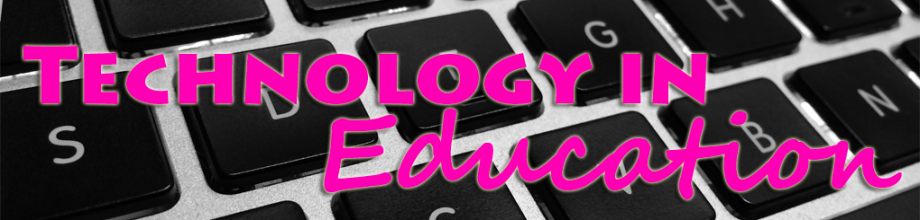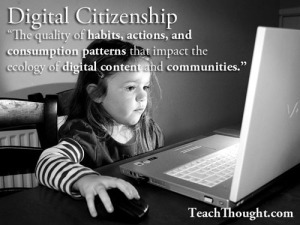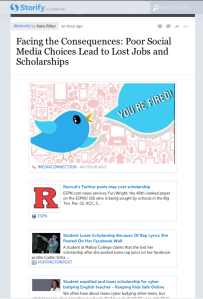There’s no hiding from it anymore. It’s either already sucked you in, or it’s coming for you. There’s even an entire huge initiative and month dedicated to using it to connect you with other educators around the world.
Social media may evolve and change over time, but it is here to stay.
 So, if you’ve resisted joining any social media sites (or using them professionally) until now, you can stop running from them… this isn’t the Walking Dead: social media apocalypse. All kidding aside, there are some things professionals should keep in mind when using social media, especially educators because we are always held to a higher standard in the public eye. I mainly use Twitter for my PLN, but these tips can apply to any social network.
So, if you’ve resisted joining any social media sites (or using them professionally) until now, you can stop running from them… this isn’t the Walking Dead: social media apocalypse. All kidding aside, there are some things professionals should keep in mind when using social media, especially educators because we are always held to a higher standard in the public eye. I mainly use Twitter for my PLN, but these tips can apply to any social network.
- Don’t be afraid. Being cautious and smart is different than being afraid. If you’re afraid to even get started and sign up, or once you sign up you’re too afraid that something bad will happen to use the account at all, you will never fully understand or benefit from it. I’m not saying be willy nilly and don’t give anything a second thought before posting, following or ‘friending’. Just be open to it, give it a try, and don’t over think everything that you’re keeping yourself from ever posting or connecting with others.
- Only post things you wouldn’t mind showing up on the home page of your local newspaper… or the New York Times. It’s way too easy to fire off a tweet or Facebook post in a fit of anger when you’ve been wronged. It’s also very easy to post a status or picture that was funny in context with a small group, but wasn’t the best thing to post on the internet for all to see. Some things should still be kept private among a group of friends. You don’t want to be the next negative educator headline, so make sure you are using your absolute best judgement. Actually, think of the most responsible person you know who always makes the right decisions. Use their absolute best judgement. If the thought I wonder what Suzy Q will think of this or will anyone think this is inappropriate crosses your mind, then don’t post it. Remember, this includes things you “like,” favorite, retweet, share, are tagged in, etc.
- Think long and hard about setting up a separate professional account or not. My personal recommendation is to have a separate account. Remember, I mainly use Twitter, so that’s what I’m referring to most here. It is actually against the terms and services to have a separate Facebook user account, which is why I really don’t use it professionally. I understand the argument for being transparent and not separating accounts, but sometimes I just want to keep my personal life separate from work. My family and friends don’t care about the latest formative assessment web tools and my PLN does not care about who’s wedding I’m in or attending this weekend. If you decide to go with two separate accounts, the newspaper headline tip applies to both accounts equally. I’m not telling you which way to go here, just telling you my personal belief and suggestion.
- Post about your subject area, your school, your class, education and teaching in general, etc. Remember you’re trying to use social media as a professional tool and resource. I’m not saying it’s never okay to share some personal stuff, but you’ll build your PLN much faster if you’re talking about stuff other like-minded educators care about on a regular basis. You also want to make sure you’re talking about these things in a positive way. Talking about a great program your school is putting on next week is an awesome way to use social media. Talking about how poorly run the faculty meetings are at your school is a terrible idea. That being said, the point of your PLN is to share ideas, resources and get some help on different issues when you need it. I would just be careful about the way you phrase those requests for help… remember the person who plans and/or runs those faculty meetings you’re displeased with may see your posts. You might ask your PLN during a twitter chat how they make the most effective use of their time together in faculty meetings or ask if anyone has had success flipping faculty meetings to take ideas back to your building.
- Boundaries still apply. Be careful not too blur the lines of educator and student/parent relationships if you use social media to communicate with students and parents (which is one of the great reasons to use social media, but not the only way you can use it professionally). This is one that you’ll have to use that responsible person’s judgement from tip #2 again to be your blurred lines guide.
- Make connections and grow your PLN. I go back to tip #1- don’t be afraid. Don’t be afraid to reach out to other educators on social media that you may have never met in person. Find other teachers who teach the same subject or grade level as you or other administrators in your position and add them to your PLN. Request to connect with them; accept when they ask to connect with you. Try participating in a Twitter chat (you can just lurk the first time to get comfortable)- this is where the power of using Twitter professionally comes from, in my opinion. Try searching Twitter for a hashtag or chat that relates to your subject/grade to help you find some people to follow. If someone is using an abbreviation or hashtag that you’re unfamiliar with, ask them what it means. Connect, ask, share, grow.
Aside from the tips above, I do recommend educating yourself about best digital citizenship practices beyond these six tips. If you’re looking for ideas on how to incorporate social media into your professional lives (especially school administrators), I recommend reading Eric Sheninger’s Digital Leadership and checking out my Twitter resources. And of course, don’t forget to connect with me!
What other tips do you have for educators on social media?
Tech To You Later!
-Katie