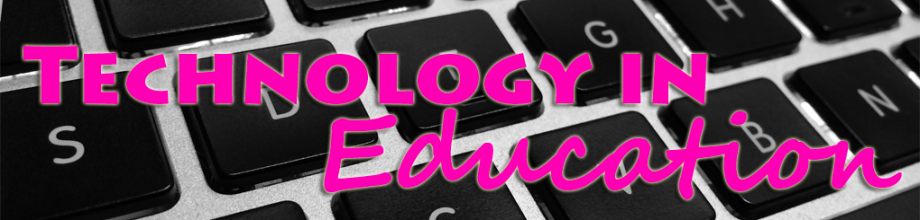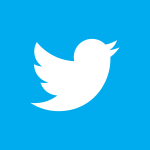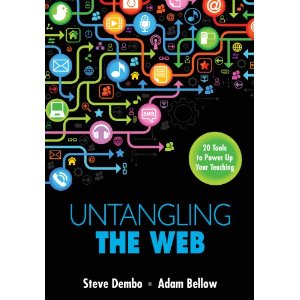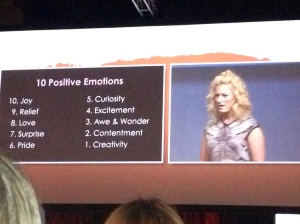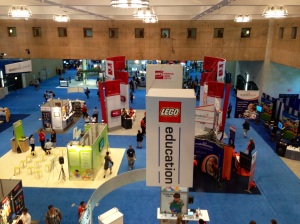I was fortunate enough to attend my first ISTE conference this year. It was an awe inspiring, eye opening and often times an overwhelming experience. I want to reflect on the sessions, posters and products I loved and the key takeaways I gained before the conference is, all too soon, a distant past. I’ll do my best to include links to resources and websites I gained at the conference. Warning: this is an extremely long post!
I was fortunate enough to attend my first ISTE conference this year. It was an awe inspiring, eye opening and often times an overwhelming experience. I want to reflect on the sessions, posters and products I loved and the key takeaways I gained before the conference is, all too soon, a distant past. I’ll do my best to include links to resources and websites I gained at the conference. Warning: this is an extremely long post!
Jane McGonigal, Keynote
I’ll start with the opening keynote speaker, Jane McGonigal. She was AWESOME! She spoke about gaming in education. I like to think of myself as pretty open to any technology that can enhance the learning process, and more importantly, any technology that can enhance the learning process that kids really enjoy! However, I’ve also noticed that I can feel myself putting up a wall when people talk about gaming in the classroom. McGonigal’s keynote truly inspired me to work with teachers to incorporate simulations into the classroom. Where a simulation may not be best fitted, to encourage teachers to use the “10 positive emotions” people love about games into their lessons. I have a photograph of Jane’s slide listing these 10 positive emotions in order below (joy, relief, love, surprise, pride, curiosity, excitement, awe & wonder, contentment, creativity). These 10 emotions are one of my favorite and most applicable takeaways from the entire conference.
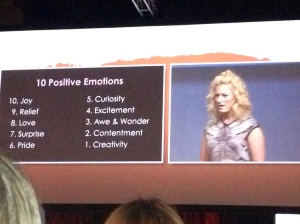 McGonigal also shared some eye opening data on the amount of gamers, hours gamers spend playing video games and the brain “on games.” McGonigal shared two previous games she had a hand in making- they were truly impressive. The first, Evoke, encouraged students to save the world. The second, Find the Future, was a mission to get more young people in the New York Library.
McGonigal also shared some eye opening data on the amount of gamers, hours gamers spend playing video games and the brain “on games.” McGonigal shared two previous games she had a hand in making- they were truly impressive. The first, Evoke, encouraged students to save the world. The second, Find the Future, was a mission to get more young people in the New York Library.
If you know of some great secondary games/simulations for the classroom, please share them with me by commenting on this post.
Intel Education Spotlight
Later Monday, I attended the Intel Education corporate spotlight session called Lessons from the Field- 1:1 Computing in Action. This inspiring presentation was led by Dyane Smokorowski, Darcy Grimes and Dr. Amy Lou Weems (each of which is the deserving recipient of the Teacher of the Year award in their respective states). These three teachers highlighted different projects they have done in their own classrooms.
First up was Dr. Amy Lou Weems. She discussed a handful of resources that she uses in her home economics classes.
- Planet Power
- Seriously Amazing
- Choose My Plate (lets the students see how healthy their habits are now, and then has them change their age to see how their habits need to change for the future)
- Career Clusters from careertech.org to help the students shape their academic careers
- The Jason Project
- Students do different projects that incorporate many different subject areas- Interior design of a house, combines art, math, economics, design principles, etc.
Dr. Weems used practical web tools that helped shaped students educational pathways and tools they could use for the rest of their lives to ensure a healthful lifestyle.
Next up, was third grade teacher Darcy Grimes. She spoke about the economics project she did with two other schools across North Carolina. Grimes and the other two teachers planned the project together and kept kids at the same pace. Students were to create their own business and product or service in a small group with their classmates.
They were allowed to choose any device in the classroom to complete the different steps of the project. Some devices worked better for one group’s plan, and some worked better for others. When the project was finished they presented their businesses. But, not just to their own classmates. All three schools video-conferenced, so the students could present to the other two classes as well. Then students from all three classes had the opportunity to vote on their favorites and purchase the goods and services from any other business within the three classes. Grimes, and the other two teachers involved, didn’t just tell their third grade students about economics and how the world is a big place where we all must work together. Those third grade students from the mountains of North Carolina executed actual “global” collaboration and economics.
Lastly, we heard from Dyane Smokorowski about her middle school language arts students from Kansas. She talked to us about the idea of Recipes vs Relevance for students. I absolutely loved this correlation.
Recipe: Teacher provides students with an assignment, the exact template the final piece should be turned in (8 page paper, 12 pt. font, etc.), and all the steps to get there. A recipe doesn’t teach students to think on their own, it teaches them how to follow instructions.
Relevance: Teaching students valuable, career readiness skills. Using project based learning, where the teacher guides, but the students lead. They fail at times, but that is part of the learning process and they learn from that, make corrections, and finally come to a solid conclusion/solution.
The students in Smokorowski’s class have one large PBL experience every year. This particular year, her students were creating video games about books they had read. Students used Inkscape, similar to Adobe Illustrator (but free).
Dyane wanted to teach her students that Google isn’t the only way to find information; talking to a knowledgeable person can be just as enlightening as finding a great internet resource. Students Skyped with experts from a university in Utah about different areas of gaming and computer programming. Smokorowski’s students contacted a high school in California, and those students created any animated characters Smokorowski’s students needed for their games. With a little outreach, these 8th grade students from Kansas were working with people in Utah and California- all student initiated!
To top off an already incredible project, the Kansas Department of Education and the Governor invited Smokorowski’s students to speak and present what they had done and learned. The students put together and executed the presentation- not Smokorowski. Absolutely incredible!
This session taught me that anything is possible as long as educators are inspired and still have the desire to do great things! Teachers have to be willing to let go of all the control and not need a cookie cutter final project from students.
Intel Education Free Resources
With over 800 sessions at the conference, it was easy to miss something. Luckily, I just happened to be walking by when this session was starting and popped in. Julia Fischer, the Professional Development Strategist for Clarity Innovations, was presenting this session by Intel Education. She shared tons of free, online resources from Intel for teachers and educators. I’ll link to them below.
Props to Intel for their commitment to providing free and awesome tools for teachers!
Digital Citizenship: A Crosswalk from Common Core to Core Curriculum
We heard from Gail Desler, Natalie Bernasconi and Kelly Mendoza in this interesting session. Key takeaways from this session were about infusing digital citizenship lessons throughout every subject area multiple times throughout the year since technology can be found throughout the Common Core standards and students are faced with needing to make good, online decisions every day. We need to teach our students to “be upstanders, not bystanders!”
Desler, Bernasconi and Mendoza have all played a role in the formation of the Digital ID Wiki, which contains an abundance of digital citizenship resources. This wiki is going to come in handy when I begin to plan a digital citizenship day in the fall for our students.
The four foci of the wiki are:
- (Students) Stepping Up- bullying awareness
- Building Identities- Digital tattoos, how will you show up on Google?
- Respecting Boundaries- Copyright, plagiarism, fair use
- Protecting Privacy- Internet safety and privacy
They also discussed Common Sense Media and some of the cool things they offer.
(At one of the poster sessions, I found out the FTC will provide free digital citizenship resources to schools. I feel horrible, but I cannot remember the presenters or the name of the poster to credit sharing this valuable information. When I logged on to order some resources, I found there are great resources for Business and Health too. We will also have the PDF versions of digital citizenship resources I ordered on our school’s website. Order yours at https://bulkorder.ftc.gov.
Technology PD for the Truly Reluctant Poster
I absolutely loved this poster session by Rushton Hurley. He shared some great ideas for teachers who are uncomfortable diving into technology- start small and build on that.
- Let kids pick how they want to submit something- not everything needs to be a paper or a PowerPoint. Let’s take a video for example.
- Start week one by telling the kids to research and choose a platform to make a video because “I may not know how to do it”. Yes, it is okay to admit to kids that you, as the teacher, may not know how to use every tech tool out there.
- Let kids work in groups on a video. This way any student who may not know how to make a video will learn from his/her peers.
- If a student truly does not want to make a video, give them the option to make a poster. This is also a “safety net” to avoid any excuses on the due date. Computer crashed- where’s your poster? File wouldn’t convert- where’s your poster? Link is broken to view video- where’s your poster? You get the idea.
- Have a script (content) check half way through the project. This will allow you to make sure the students truly understand the material. This is also a good way to grade a majority of the assignment before the due date, or to make sure a student doesn’t completely fail if they show up with no video or poster on the final due date because they have already completed the “meat” of the project.
- Have students upload the video to a video site, like YouTube, and submit a link to turn in the final video. This will eliminate video formats not working correctly or flash drives, DVD’s etc. being turned in.
- On turn in day, let all students share their videos with the class.
Hurley’s website and resources can be found at nextvista.org
Changing Your Technology ‘Tude
Laureen Reynolds from Staff Development for Educators presented a handful of different free, online web 2.0 tools to use in the classroom.
- Photo Peach– easy digital slideshows that are ready in seconds. This is a great resource to meet Common Core standards requiring students to create and present.
- Dropbox– a cloud based filing cabinet. I use Dropbox and love it!
- Lino– a virtual bulletin board. Reynolds said she started using it with colleagues to communicate ideas and information when they cannot always connect face to face, but has now started using it with teachers and students for assignments. This would also be a great collaboration space for students to communicate about group projects.
- Power of blogs for quick information.
- Pixton– has a free version to create digital comic strips. When she said “free version”, I was assuming the features would be very limited. As she walked us through this tool (she walked us through every tool, which was very nice!), I was extremely impressed with the amount of options the free version offers.
You can follow Reynolds’ blog at thebulletinboard.org.
Five Global Tech Trends that Will Change Everything Educational
I will admit, this session was different than what I expected. I left this session almost afraid of technology, but it was very interesting! The key takeaway from this session was: get your kids talking and asking questions about technology. Jason Ohler discussed:
- Augmented Reality
- Semantic Web- the web will make more predictions and become more of a “suggestion box”
- Transmedia Storytelling
- Multisensory Projection
- Smart Clothes- Google Glass and the capability to live stream a video as you’re having a conversation
- Xtreme BYOD- Kids will be bringing robots, Google Glass and “math hats” to school
- IPv6- Everything will have an IP address. Ohler used the example of a low tire on a vehicle. The tire will send out information that it is low, the car will do a search for nearby gas stations and/or tire stores that can fill the tire and calculate directions to the nearest spot. The car will then tell you, the driver, what’s going on, where to go to fix it and how to get there.
Ohler also talked about the idea of an all-encompassing e-portfolio (including academics, service, etc.), which is an idea I’ve been playing with for a while.
Through my own thoughts, I’ve wondered the best way to set up an e-portfolio from the time our students enter as freshmen; have it capture everything they do at our school through academics, extra-curricular and service; narrow the focus as they get older and start to decide what they want their major to be in college; and present a final portfolio to a panel upon graduation. If you have any ideas, I’d love for you to comment at the end of this post.
Vendor Expo
The vendor Expo started Monday morning. I wish I had taken a picture of the vendors on Monday, as opposed to Wednesday afternoon to better show the craziness of the Expo.

By the time I left the vendor Expo, I felt…well…exhausted and dizzy! Everywhere you turned there was someone scanning your badge for a giveaway, telling you about their product and/or services and people giving new toys a try. I definitely learned about some new products I want to check out. Some of which that I’m looking the most forward to learning more about are: 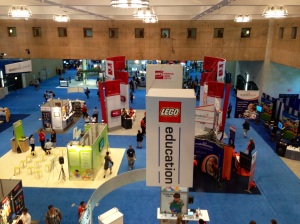
Coaching for Education Transformation
This panel discussion included past ISTE president, Holly Jobe. Throughout this discussion, the panelists described their successes and best practices for technology coaches. The three main elements of effective coaching they went over are:
- Relationships- build and connect: what have you learned from the teacher, too?
- Relevance- what is relevant to this class/subject? Start with end in mind and work backwards
- Reflection- teachers reflect on what was learned and how it went over
They also made some other recommendations when talking about the three big points above.
- Start with the willing teachers and create a ripple effect through word of mouth
- Start with the content and pedagogy- then pick a technology tool that enhances the goal (DUH!)
- Start with reasonable, realistic and practical tools
- Don’t ignore any levels of teachers- challenge the advanced, and work with the newbies. This is something I need to make sure I get better at. It’s always easy to skip over the advanced technology users because they’ve already got it.
Some further resources they shared with us can be found at:
Cultivating Digital Age Instructional Leaders
Ending the conference with Melissa Shields’ upbeat presentation was just what I needed! She gave me some great ideas and left me feeling like I had gotten what I came for at the conference.
Shields shared a handful of thought provoking statements with us that I want to share.
- If your child were going in for surgery, would you want a surgeon who hadn’t changed/improved his practices and methods since 1957? Then why would you want your child to have a teacher who hasn’t changed/improved his practices in years?
- Students say they have to “power down” when they come to school
- Prepare students for their future, not your past
Shields talked about an activity she had done at a district retreat with all the school principals and administrators. She gave each schools’ team a flip camera and 30 minutes to create a script and record a video podcast to be uploaded to the district website and Facebook pages by noon that day. They were nervous at first, but all came away making requests for flip cameras at their schools! I’d say that was a successful activity.
She also shared about the impressive grant she recently received and what they do with the money. Click here for more information about the grant can be found here.
The link to her comprehensive wiki and ISTE presentation resources can be found by clicking here.
And That’s a Wrap
As I’ve rambled on in this post, I feel like I haven’t even grazed the surface of what I learned, saw and experienced at ISTE 2013. Being surrounded by thought leaders and inspiring people for four days definitely gave me a boost of energy and some invaluable takeaways from the conference. I can’t wait to get the school year rolling to implement some of the ideas that were shared at the conference (ok… maybe I’m not ready to give up my summer that fast).
If you attended ISTE 2013 I’d love to hear about the sessions you attended and enjoyed most.
Tech to You Later!
Katie

 I also found out at the beginning of December that my poster presentation for the ISTE Conference this summer in Philadelphia was accepted! I have learned so much at ISTE the past two years in Atlanta and San Antonio, and I am honored to be a part of that sharing again. Last year I spoke at the EdTech Coaches playground in Atlanta. I can’t wait to take on this next experience and everything else this conference has to offer- it is the ultimate reenergizing and inspirational PD for me!
I also found out at the beginning of December that my poster presentation for the ISTE Conference this summer in Philadelphia was accepted! I have learned so much at ISTE the past two years in Atlanta and San Antonio, and I am honored to be a part of that sharing again. Last year I spoke at the EdTech Coaches playground in Atlanta. I can’t wait to take on this next experience and everything else this conference has to offer- it is the ultimate reenergizing and inspirational PD for me!